Troubleshooting Filter Replacement on Elkay Enhanced ezH2O Bottle Fillers
"My Elkay cooler/water fountain is not resetting when I replace the filter"
"My new filter is not working after I replace the old filter on my Elkay/Halsey Bottle Filling Station"
"How come the filter service light is staying red after I change the filter?"
All of the Elkay Enhanced drinking fountains with bottle filling stations
require an authentic Elkay filter that includes a round RFID tag on the
outside. The tag(s) reside on the filter underneath the red “IMPORTANT - PLEASE READ” sticker
on the back of the filter. If you tilt the filter “just right” you can
see the outline of the tag.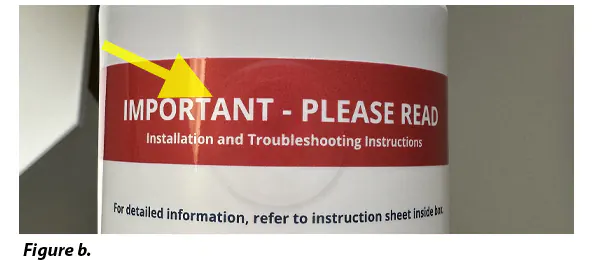
|
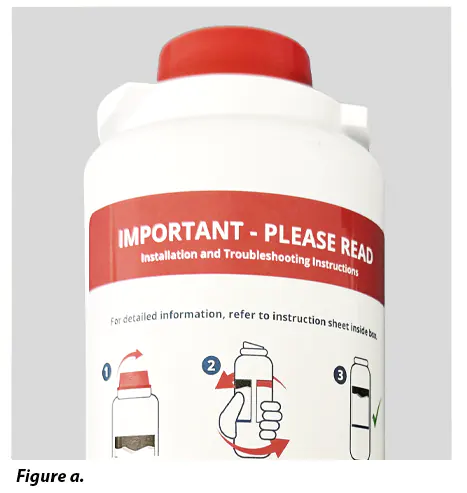
|
|
To automatically detect the new filter and reset the filter use light, it needs
to “read” the RFID sticker, which it can only do if the sticker is very close
to the RFID sensor on the fountain or bottle filler. (Hence the need to have the
filter turned so that the "IMPORTANT - PLEASE READ" sticker is towards the back of the fountain
where the reader is located.) The standard filter that includes an RFID tag is the 51300C. The lower capacity 51299C does not have an RDIF tag so it will not work with the enhanced Elkay coolers. |
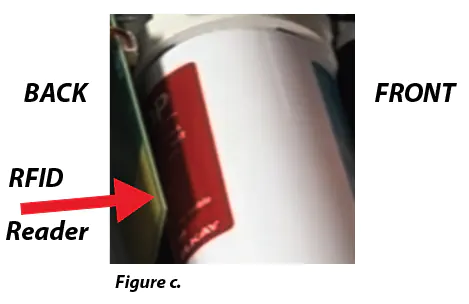
|
|
Coolers with bottle fillers that are enhanced have a “P” in the end of the model number,
such as LZS8WSLP, and they require filters with RFID tags. Bottle fillers that are not
enhanced and therefore do not need a filter with an RFID tag, have a K on the end of the
model number, such as the LZS8WSLK. The other models that require an RFID tag, are the
LIV units, like the LBWD06 and the LBWDC00. |
|
|
Troubleshooting Check to make sure that the round RFID tag is facing the correct direction. It needs to be facing the circuit board in the mechanical area of the cooler (See figure c.). Most filters have a big IMPORTANT - PLEASE READ” sticker on them and the RFID tag is located under that sticker. Make sure that this sticker is facing the back of the unit where the RFID reader / circuit board is. If it is facing the front, then take the filter off and put it back on so that it faces the back. If the RFID tag is facing in the correct direction but it is still not being read, it may have been installed too high or too low on the filter. You can peel back the "IMPORTANT - PLEASE READ" sticker to expose the round RFID tag and then you can move the RFID tag more towards the top or the bottom of the filter. Just be sure that the RFID tag is facing the circuit board when you reinstall the sticker. |
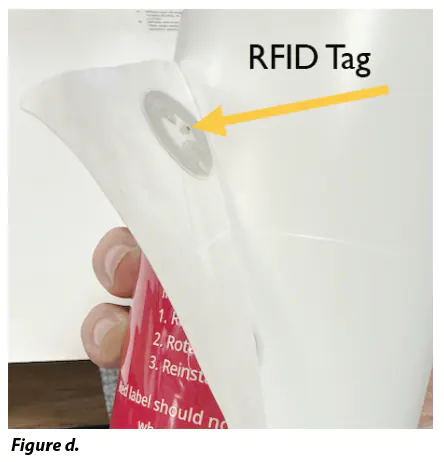
|
<< Back to Resource Center
